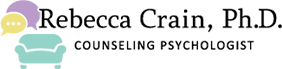There are no more excuses for not seeking therapy.
There are no more excuses for not seeking therapy.
Your lifestyle is not suitable for in-person therapy – it’s another hassle you don’t need.
Driving to and from therapy takes too much time and resources.
You have kids at home or are taking care of an elderly parent.
These are all valid excuses, but there is another way.
Time to try online therapy.
Online, aka Telehealth, services provide a HIPAA-compliant secure video software platform.
These services are an excellent option for people who lead busy lives and may not have the time or resources to meet in a therapy office.
Also, online services allow you to be in a comfortable environment.
 What is Telehealth?
What is Telehealth?
By engaging in Telehealth Counseling through audio and video over the Internet, you can meet with your clinician on-the-go from your desktop, laptop, tablet, or mobile device (iOS or Android) – it’s your choice!
Telehealth allows us to connect anywhere with secure and convenient appointments that save your time and hassle. There’s no need to deal with traffic when you can schedule and attend your appointments directly from laptops or mobile devices.
All you need to take part are…
…a desktop computer with a webcam and speakers, a laptop computer with built-in webcam and speakers, a tablet device with built-in webcam and speakers, or a smartphone. Your choice depends on what you have available. Please note that to use a smartphone, you must first download Telehealth by SimplePractice – available for iOS or Android in the app store.
You will also need an Internet connection that is at least 10 Mbps. For optimal results, a reliable, high-speed Internet connection with a capacity of at least 10 Mbps will minimize connection issues and provide the best quality.
We recommend using the Pre-call Tool to check your Internet connection.
 Steps for a desktop or laptop call.
Steps for a desktop or laptop call.
If you plan to use a desktop or laptop, there is nothing to download before your appointment.
Approximately 10 minutes before your appointment, you should receive a reminder. If you have already consented to receive text and/or email reminders, you will continue to receive them for Telehealth appointments as well.
For new clients, make sure you have provided your email and or mobile phone number to enable email or text reminders.
Click the unique link embedded in the reminder. You may have to copy and paste the link into your web browser. Then, your video call screen will open in a new tab. If I have already joined the call, you will see my face on the screen. If I have not, you will see yourself, as shown below.
You will also see the Welcome prompt. Click Play test sound to test your camera and microphone settings. When you are ready, click Join Video Call – this takes you straight to the video call.
 Steps for joining on a smartphone.
Steps for joining on a smartphone.
If you plan to use a mobile device, choose a well-lit, quiet room in your house to have your appointment. Do not sit directly in front of windows because of backlighting.
Download Telehealth by SimplePractice (for iOS or Android) in the app store. Approximately 10 minutes before your appointment, you should receive an email appointment reminder. Open the reminder on your mobile device and click the unique link which opens the Telehealth by SimplePractice app.
If I have already joined the call, you will see my face on the screen. If I have not, you will see yourself.
When you are ready, click Join Video Call.
If I am finishing with a previous session, there may be a slight delay in joining the session. Please be patient, and I will join momentarily.
Success requires following a few tips.
I recommend joining the video session a few minutes early to test your settings. If you can connect to the Internet but are having trouble joining the video, you can use our recommended Pre-call Tool.
To use a smartphone to join a video chat, you must first download Telehealth by SimplePractice from the app store (iOS or Android).
If you need to cancel or have questions about the appointment, please contact me.
Answers to frequently asked questions.
What should I do if I didn’t get the reminder with the link? Contact me if you did not get the link to send it to you via email or secure messaging.
What is SimplePractice, LLC? I use this management software as my practice management software for scheduling, case management, telehealth, and therapy notes. SimplePractice uses HIPAA-compliant software, so your information is securely kept.
What can I do to improve the quality of the connection? If you live in an area with slow Internet, this can affect your connection speed. Here are some necessary steps that can improve the overall quality: Use wired Ethernet instead of WiFi whenever possible. WiFi will work, but you may experience lag and interference, making your video and audio choppy. Wired Internet gives you a much smoother, more consistent experience.
How do I test my Internet connection speed? Google provides a simple way to test your Internet connection directly from the Google homepage. Search the Internet speed test, click the blue button that says Run, and then Speed Test. If it is under 10mbps and you’re using WiFi, try using a wired internet connection or restarting your router.
What if I am still having trouble with the connection? Try closing other programs. If you have several programs running in the background, closing them will almost certainly improve the quality. Also, make sure you’re not downloading a large file. If you still cannot connect, please contact me as soon as possible to see if I can help you troubleshoot.
How should I prepare my space for a Telehealth appointment? Identify a suitable room that is quiet and free of distractions. To keep background noise to a minimum, close doors, shut windows, turn off the television, and keep loud pets in another room if possible. Consider hanging a “Do Not Disturb” sign on the door to avoid interruptions.
Is Telehealth private? Just like a face-to-face appointment, your Telehealth visit is private and confidential.
Will the sessions be recorded? I record none of our sessions.
Give it a try!
You will be surprised at the progress we can make online.
Telehealth provides safe and effective therapy at your convenience.
Contact me today!